Description
About SIM2Fly
The AIS SIM2Fly is a roaming SIM from Thailand’s largest mobile carrier. Originally designed for Thai people who are traveling abroad, its price makes it attractive for just about anyone traveling to one of the supported countries. With data prices as low as 10 times cheaper than other roaming options, it’s a great choice, especially in its new eSIM supported format. No need to wait for a SIM to arrive, just scan the SIM QR code and go.
You can install the eSIM a few days before your trip. The main package gives you data at the highest speeds available, and then unlimited speeds of 128kbps (2G) for any remaining days. If you need more days or data, no problem. Simply load the card with additional credit and choose one of the add on packages.
Once you have an SIM2Fly eSIM, you can reuse it for multiple trips in multiple countries. If you bought the Asian SIM and finished the 8 day package, you can add credit and add a Global package at a later date. Just keep your SIM active with a small amount of credit, and you can use it for many future trips.
SIM2Fly Features
- Default Asian plan works in 34+ countries in Asia
- After starter plans finished, SIM2Fly works in 140+ countries
- Use same eSIM for multiple trips
- Use same eSIM for multiple countries
- Keep your eSIM active for up to 1 year at a time or add 3 months validity at mobiletopup.com
- Free to call 24/7 AIS help center: +6622719000
Check our Frequently Asked Questions
How to to use eSIM on iPhone video from Apple
Using Dual SIM with an eSIM
iPhone XS, iPhone XS Max, and iPhone XR or newer feature Dual SIM with a nano-SIM and an eSIM.1 An eSIM is a digital SIM that allows you to activate a cellular plan from your carrier without having to use a physical, plastic nano-SIM card. More esim supported devices and device set up.
Here are a few of the many ways you can use Dual SIM:
- Use one number for business and another number for personal calls.
- Using eSIM2Fly, Add a local data plan when you travel outside of the country or region.
- Have separate voice and data plans.
Both of your phone numbers can make and receive voice calls and send and receive SMS. Your iPhone can use one cellular data network at a time.
What you need
- An iPhone XS, iPhone XS Max, or iPhone XR with iOS 12.1 or later
- A QR code from the carrier or a carrier app from a wireless carrier like AIS Thailand that supports eSIM
- An unlocked iPhone. If a CDMA carrier provides your first SIM, your second SIM won’t support CDMA. Contact your carrier for more information. If you have an enterprise or corporate cellular service plan, check with your company administrator to see if they support this feature.
Set up your cellular data roaming plan with eSIM2Fly
Your home plan uses a nano-SIM and the eSIM2Fly (or others) uses an eSIM. If you don’t have a nano-SIM and your carrier supports it, an eSIM can serve as your only cellular plan. The eSIM provided by your carrier is stored digitally in your iPhone.
To activate your eSIM2Fly cellular plan, you can scan the QR code, or you can enter the information manually:
Scan a QR code
- Go to Settings > Cellular.
- Tap Add Cellular Plan.
- Use your iPhone to scan the purchased eSIM QR code.
If you’re asked to enter a confirmation code to activate the eSIM, enter the number that provided.
Notes:
- eSIM on iPhone is not offered in mainland China. In Hong Kong and Macau, only iPhone XS features eSIM. Learn about using Dual SIM with two nano-SIM cards in mainland China, Hong Kong, and Macau.
- This uses Dual SIM Dual Standby (DSDS) technology, which means that both SIMs can make and receive calls. If one number is on a call, incoming calls on the other number will go to voicemail.
Getting Help
More information visit Apple Support
AIS Sim2Fly call center: +6622719000

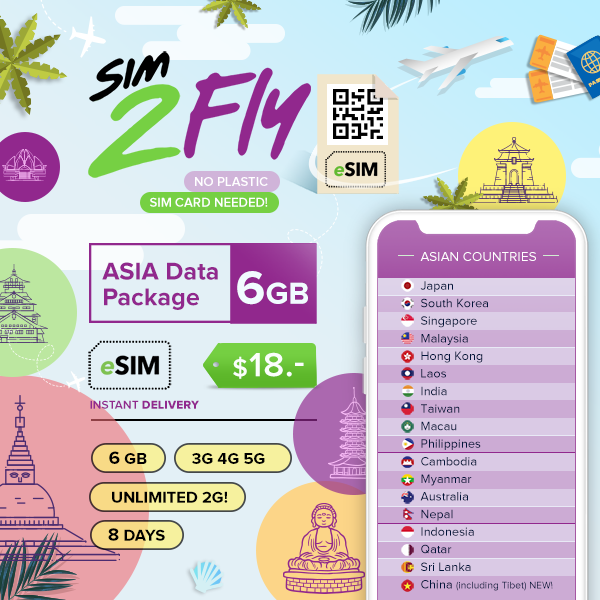




Filip (verified owner) –
While looking on data usage it shown only 2gb/5gb (according to iphone calculations) when it stopped working :(. Still, installation went smoothly, data plan was available at spot
Tobias Lalkens (verified owner) –
Anonymous (verified owner) –
The data roaming is fast in Japan, but not fast in Korea…
Nick Lee (verified owner) –
The SMS received is in Thai language but i’m not Thai. Should be in English
Jui-Yuan Tsai (verified owner) –
No Apple Pay available for easy topping up on app or website in iOS/iPadOS/MacOS
Anonymous (verified owner) –
Slow data in Vietnam
KO KO WIN (verified owner) –
THIRI PHU WAI (verified owner) –
Connection is not good as much as satisfied
Anonymous (verified owner) –
Can only get 3G
Eric Hopkins (verified owner) –
Kyaw Nyein Paing (verified owner) –
It’s quite slow for 3G here.
WinZaw Lin (verified owner) –
SAI THU REIN HTUN (verified owner) –
It is all good except price.
Soe paing Phyo (verified owner) –
Htet Nan D. (verified owner) –
Why change to mpt operator form Ooredoo operator and .that mpt operator is too bad connection.That operator always show 3G internet,
Kyaw Lin (verified owner) –
wint marlar (verified owner) –
SAI THU REIN HTUN (verified owner) –
SAI THU REIN HTUN (verified owner) –
It is useful.
SAI THU REIN HTUN (verified owner) –
It is useful.
SAI THU REIN HTUN (verified owner) –
it is useful
SAI THU REIN HTUN (verified owner) –
It is fair price and good to use
SAI THU REIN HTUN (verified owner) –
It is good
Pyae Phyo Aung (verified owner) –
In Our Country (Myanmar) 4G Speed is not so Good but Ok.
Pyae Phyo Aung (verified owner) –
Good but not very good 4G connection in my country (Myanmar)
Ahmed AlMaaned (verified owner) –
QT CAPITAL (verified owner) –
Thomas (verified owner) –
Overall, it was alright. The good: 5G in Taiwan. The bad: it kept randomly losing connectivity for a minute or two. It was very annoying every time it happened (which was about 2-3 times a day)
Volker (verified owner) –
Topping up and enhance period / GB of usage not working anymore – so additional esim is to be purchased! Is not good … . In generall was good as long this was no issue.
Anonymous (verified owner) –
Add additional GB or time not working anymore ;-/. Need to buy new card (changing number) … not good. Was better before as this did work. AIS issue? Ok but you should tell user in advance that this is NOT possible!
Myca (store manager) –
Hi, Do you mean you can’t top up your eSIM?
You can top up via mobiletopup.com, the myAIS app, and other online channels using the phone number.
After using it, you can always reload and extend it. After your plan finishes you can always renew it with a USSD Code.
To find the available USSD Codes per plan, click here: https://esim2flycom.wpcomstaging.com/frequently-asked-questions/what-are-all-the-secondary-esim2fly-data-plans/
Anonymous (verified owner) –
Speed is slow
Tetsuya Yamada (verified owner) –
The sentence “タイの電話番号では、フィリピンに住んでいる友人に連絡出来ませんでした。具体的な使用例を教えて貰えるとうれしかったですね。” translates to “I couldn’t contact my friend who lives in the Philippines with my Thai phone number. I would have been happy if you could give me specific usage examples.” in English. I hope that helps! Let me know if you have any other questions.
Myca (store manager) –
Hi, If you want to cantact your friend through text messages, you need to have regular remaining balance to do so. It will be SMS internationally. You can check your remaining balance by dialing *️⃣1️⃣2️⃣1️⃣#️⃣📞.
As for data packages, you can use different apps like messenger, Wattsapp or IMO to send message to him.
For further assistance you can message us in FB messenger or email us.